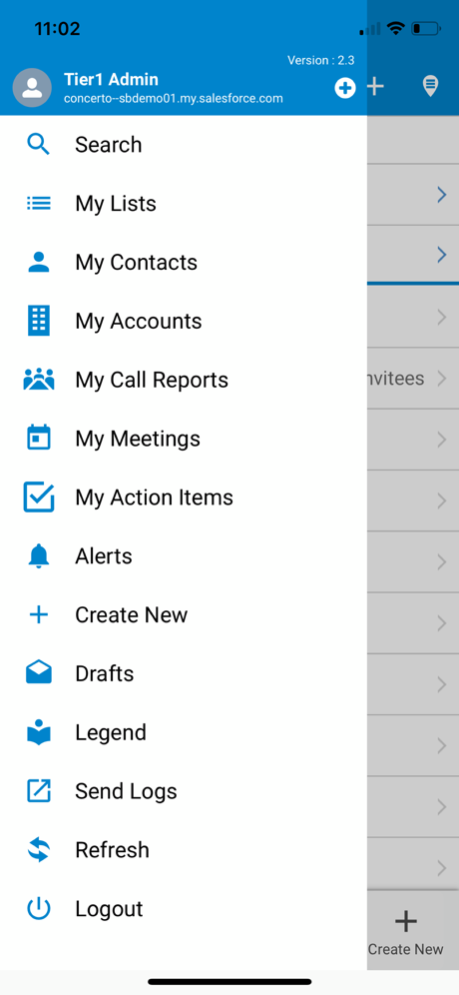Tier1 Mobile 2.3
Continue to app
Free Version
Publisher Description
The Tier1 Mobile App is designed to work with, and licensed under the terms of use of the Tier1 Application Suite. It gives you everything that you need before you walk into a meeting – all at your fingertips. You can log a Call Report by voice as soon as you leave the meeting, and the coverage team will be notified immediately. All of your notes are auto-saved as they are being entered so that you never lose data, and changes that you make offline are updated as soon as you regain service. Like all Tier1 products, Tier1 Mobile has Capital Markets grade security features. You aren't tied to a desk, and your CRM solution shouldn't be either.
Core features include:
- Covered Contact and Account lists
- Dynamic lists
- Plugin support
- View your interactions, call reports, meetings and tasks
- Quick sorting
- Optimized searching
- Add Contacts and Accounts
- View and add dynamic related lists (ACE Cubes)
- Log Interactions with Team Notifications
- Create robust, streamlined Call Reports
- Create and assign Tasks to Team members
- Lookup Contact and Account websites, locations on map
- Full access to coverage and cached date when offline
- Create Interactions and Call Reports when offline
- Integrated with Salesforce1
Sep 23, 2019
Version 2.3
New User Interface and Design
Global Cubes
- My Contacts
- My Accounts
- My Call Reports
- My Meetings
- My Action Items (tasks)
Quick access bottom navigation bar
Configurable Call Report form
Plugin Support
About Tier1 Mobile
Tier1 Mobile is a free app for iOS published in the Office Suites & Tools list of apps, part of Business.
The company that develops Tier1 Mobile is Tier1CRM Inc.. The latest version released by its developer is 2.3.
To install Tier1 Mobile on your iOS device, just click the green Continue To App button above to start the installation process. The app is listed on our website since 2019-09-23 and was downloaded 1 times. We have already checked if the download link is safe, however for your own protection we recommend that you scan the downloaded app with your antivirus. Your antivirus may detect the Tier1 Mobile as malware if the download link is broken.
How to install Tier1 Mobile on your iOS device:
- Click on the Continue To App button on our website. This will redirect you to the App Store.
- Once the Tier1 Mobile is shown in the iTunes listing of your iOS device, you can start its download and installation. Tap on the GET button to the right of the app to start downloading it.
- If you are not logged-in the iOS appstore app, you'll be prompted for your your Apple ID and/or password.
- After Tier1 Mobile is downloaded, you'll see an INSTALL button to the right. Tap on it to start the actual installation of the iOS app.
- Once installation is finished you can tap on the OPEN button to start it. Its icon will also be added to your device home screen.